The patient portal is a great tool where we can share a summary of your exams with you. The summary of care known as CCD (Continuity of Care Document) is a standard way of sharing information which may include an active problem list, medications, allergies, and laboratory test results. The portal is completely optional, if our office needs to reach out to you for anything specific, we will call.


1. Access the Patient Portal
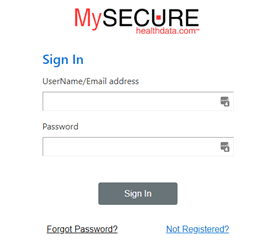
- Access your portal using the following link: https://new.mysecurehealthdata.com
- You must use the same email that we have in our system. If we don’t have your email – this will not work.
- If you are getting stuck, call us at 952-835-1235 so we can verify the email we have on file.
- If you have never accessed the portal before, click “Not Registered?”
2. Register for the Patient Portal
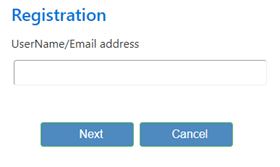
- If this is your first time, you will need to register.
- You must use the same email that we have in our system. If we don’t have your email this will not work.
- If you are getting stuck, call us at 952-835-1235 so we can verify the email we have on file.
3. Validation
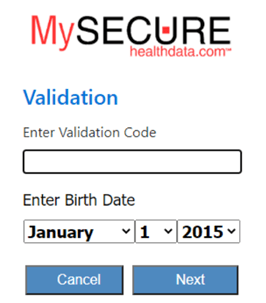
- Next, you will need a Validation Code.
- The Validation Code is sent by EMAIL to the email address we have on file for you.
- Expect the email from [email protected]
- Code is emailed to you automatically from the system within 3-5 minutes.
- If you don’t see it, check your email spam or junk folder.
- You will also need to enter your Birth Date, and it must match what we have on file.
- If you get stuck, call us at 952-835-1235 to verify that we have your correct Email address and Date of birth.
- If our records do not match, you will not be able to access your portal.
4. Using the Portal
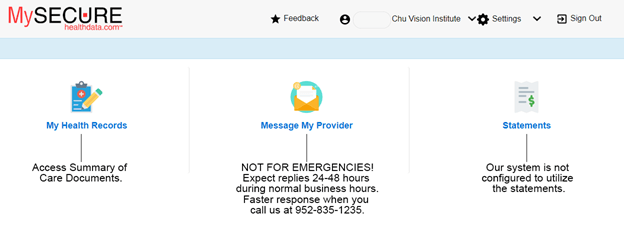
- The portal has three sections.
- My Health Records
- Summary of Care Documents
- Message My Provider
- NOT FOR EMERGENCIES
- Expect replies 24-48 hours during normal business hours (M-F 7:30-4:30).
- You will get a faster response when you call us at 952-835-1235
- Statements
- Our system is not configured to utilize the statements.
